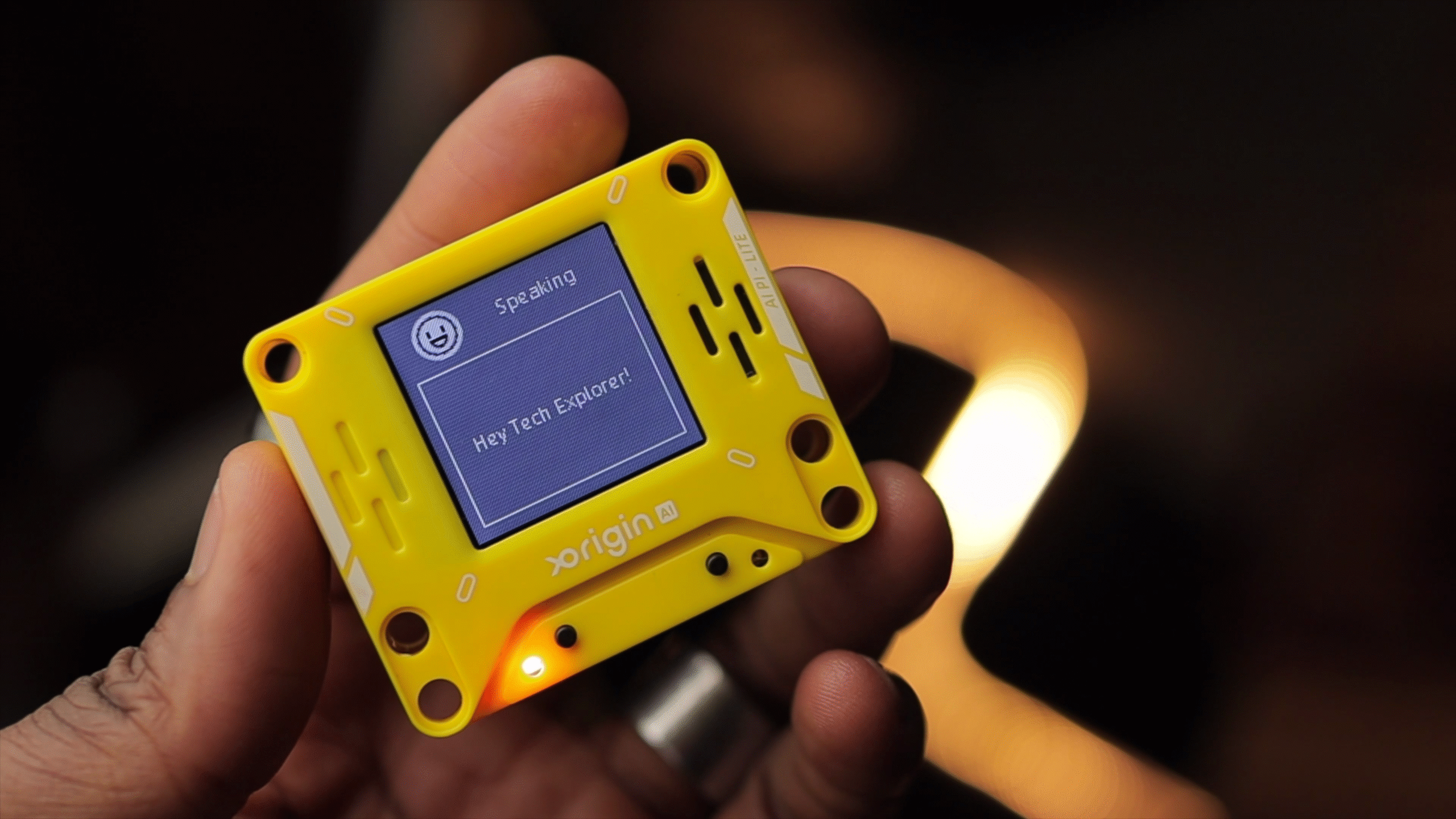Get ready to revolutionize your video editing workflow with DaVinci Resolve 20! Blackmagic Design has just unleashed a monumental update packed with over 100 new features and AI-powered tools that will transform how you create. Whether you’re a seasoned filmmaker or a content creator, this version is designed to save time, enhance creativity, and deliver professional-grade results like never before. Let’s dive into what makes DaVinci Resolve 20 the most talked-about video editing software of 2025!
Key Features of DaVinci Resolve 20

1. Revolutionary AI Tools
DaVinci Resolve 20 introduces cutting-edge AI features that automate tedious tasks:
- AI IntelliScript: Automatically creates timelines from text scripts, matching dialogue and scenes seamlessly. Imagine having your entire project assembled in minutes!
- AI Animated Subtitles: Highlights and animates spoken words for dynamic storytelling. Your videos just got a whole lot more engaging!
- AI Multicam SmartSwitch: Automatically switches camera angles based on speaker detection, perfect for interviews and podcasts. No more tedious manual switching!
- AI Audio Assistant: Generates professional audio mixes in seconds. Say goodbye to hours of tweaking audio levels!
2. Enhanced Editing & Workflow

Resolve 20 makes editing faster and more intuitive:
- Improved Keyframing: Dedicated curve views and timeline drawers for precise control. Your animations just got smoother!
- Voiceover Palette: Includes cues, teleprompters, and monitoring tools for seamless narration recording. Your voiceovers will sound more professional than ever!
- Magic Mask v2 & Depth Map v2: Advanced tools for isolating subjects and creating depth effects in videos. Your visuals just got a major upgrade!
3. Fusion Updates

For VFX artists, Fusion now supports:
- Multi-layer Compositing: Streamlined workflows for OpenEXR, PSD files, and stereoscopic 3D projects. Your compositing skills just leveled up!
- Vector Warping Tools: Perfect for image patching and cleanup tasks. Your VFX work just got easier!
4. Blackmagic Cloud Collaboration

Resolve 20 enhances collaborative workflows:
- Cloud Folders: Share clips, images, and graphics with collaborators as virtual files synced locally when used in projects. Collaboration just got a whole lot smoother!
- Presentation Mode: Share project links with clients who can review clips, add notes, and group chat without needing a Blackmagic account. Your clients will love this!
Pros of DaVinci Resolve 20

- Time-Saving AI Features: Automates scripting, audio mixing, and multicam editing. You’ll save hours of editing time!
- Professional Tools: Advanced compositing, color grading (Chroma Warp), and audio plugins. Your projects will look and sound amazing!
- Enhanced Collaboration: Blackmagic Cloud simplifies team workflows. Say goodbye to version control headaches!
- Free Public Beta: Available now for early access testing. Get in on the action before everyone else!
Cons of DaVinci Resolve 20
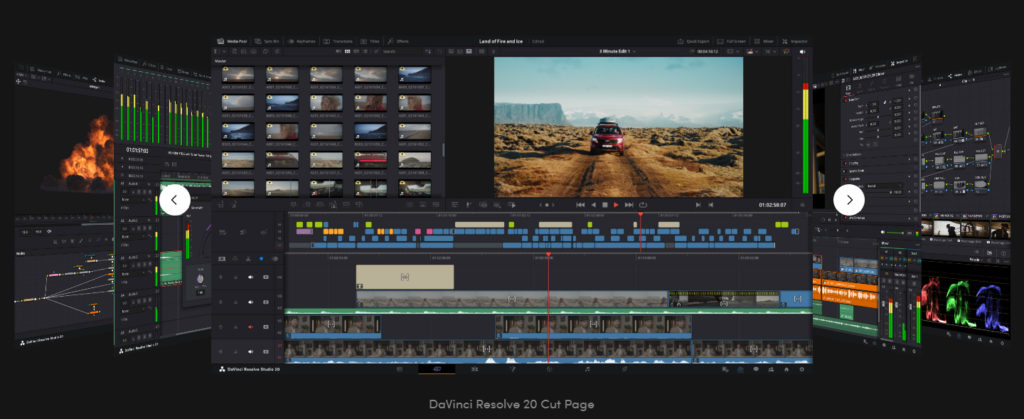
- Learning Curve: The abundance of features may overwhelm beginners. But trust us, it’s worth the effort!
- Hardware Demands: High-performance systems are needed to leverage advanced AI tools effectively. Time to upgrade your rig!
- Beta Limitations: As it’s still in public beta, some bugs may persist. But Blackmagic is working hard to squash them!
FAQs About DaVinci Resolve 20

Q: What is AI IntelliScript?
A: It’s an intelligent tool that assembles timelines from text scripts by matching dialogue with video clips. This feature drastically reduces manual editing time. Imagine having more time to focus on the creative aspects of your project!
Q: Can I use DaVinci Resolve 20 for collaborative projects?
A: Yes! Blackmagic Cloud enables seamless collaboration by allowing teams to share media folders and review projects online. Your team will love this!
Q: Is DaVinci Resolve 20 free?
A: The public beta is free to download from Blackmagic Design’s website. However, advanced features may require a Studio license. But trust us, it’s worth every penny!
Final Thoughts
DaVinci Resolve 20 is not just an update; it’s a revolution in video editing. With its powerful AI tools, enhanced workflows, and collaborative cloud features, it empowers creators to focus on their vision while automating repetitive tasks. Whether you’re producing cinematic films or social media content, this update is a must-have.
Helpful Links:
You may want to check these out:
- Canon EOS R50V: The Ultimate Content Creator’s Camera
- Huawei MateBook D16 (13th Gen) – The Perfect Productivity Laptop?
Don’t forget to subscribe to Tech City Explorer on YouTube for more tech reviews!