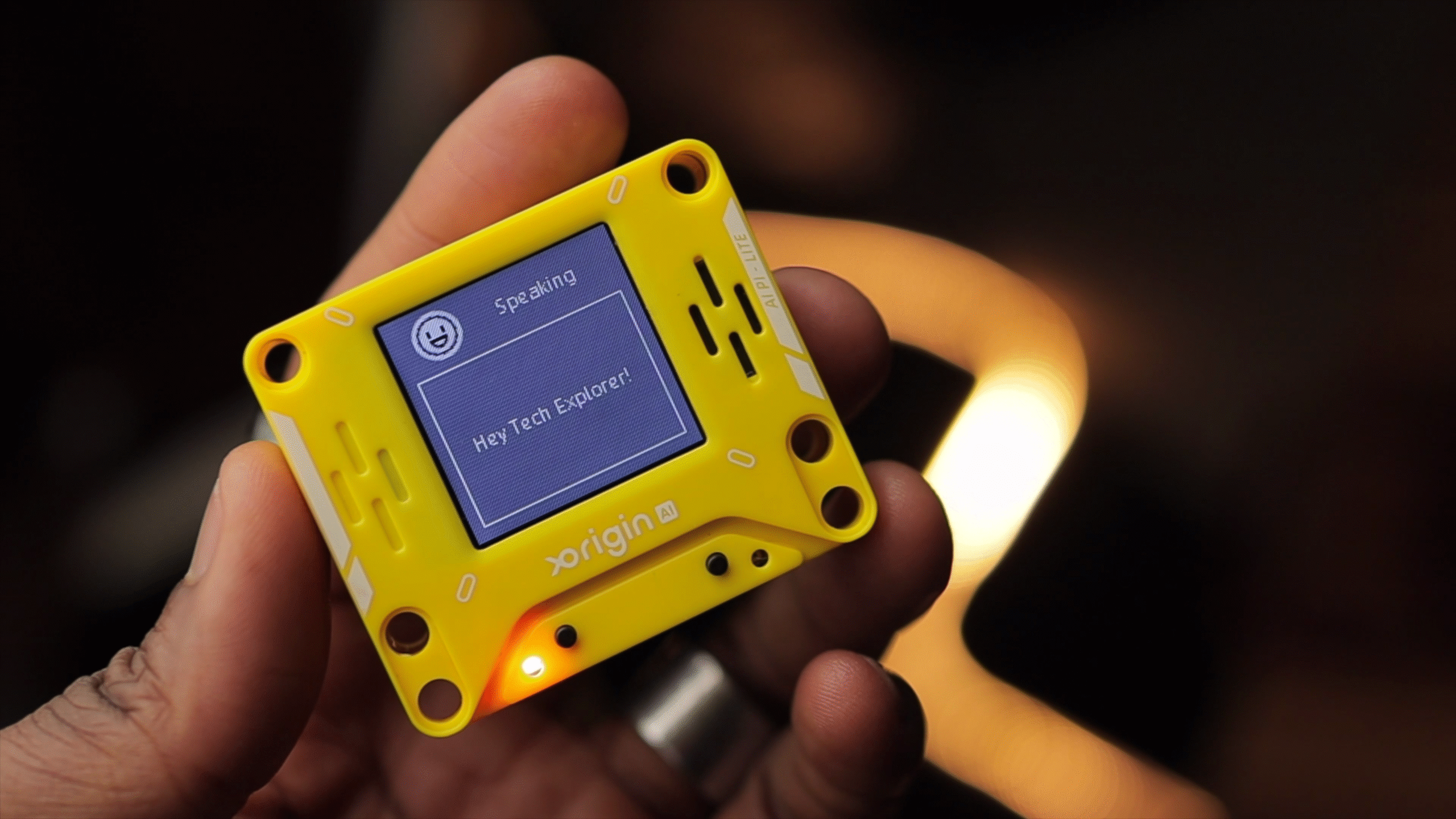Hold onto your iPhones, folks—Apple just dropped iOS 18.4, and it’s packing everything from AI-powered smarts to eight new emojis (including a shovel, because why not?). Let’s dive into what’s new, what’s improved, and whether you should hit that “Update Now” button.
Explore iOS 18.4’s AI features, new emojis, and performance upgrades. Learn which devices support it and whether to update now
What’s New in iOS 18.4?
1. Apple Intelligence Goes Global (Sort Of)

Apple’s AI ambitions are here to stay. iOS 18.4 expands Apple Intelligence features to more languages and regions, including the European Union. Highlights include:
- Priority Notifications: AI pinpoints urgent alerts (like calendar reminders) and sticks them to your Lock Screen.
- Siri 2.0: Now understands screen context and speaks more languages. Say “Hola” to Spanish support!
- Sketch Style Photos: Turn doodles into AI-generated masterpieces. Picasso would be jealous.
But wait: Apple Intelligence only works on iPhone 15 Pro, 15 Pro Max, and iPhone 16 models. Older devices? Sorry, no AI for you.
2. Emoji Extravaganza
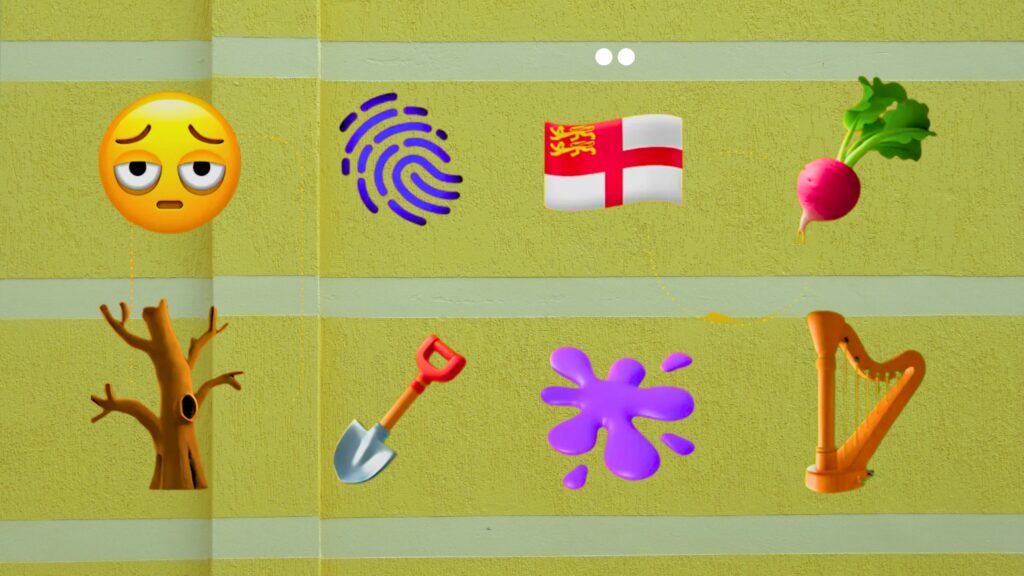
Eight new emojis debut, including a harp (for your inner musician), dark circles under eyes (for your sleep-deprived self), and a root vegetable (because carrots need love too).
3. Ambient Music & Apple News+ Food
- Ambient Music: Set the mood with curated tracks for sleep, productivity, or chilling. Find it in Control Center.
- Apple News+ Food: Cook like a pro with recipes from Bon Appétit and Allrecipes. Cook Mode keeps your screen awake while you stir.
4. RCS Messaging & Privacy Upgrades
- RCS Support: Text Android friends without the dreaded green bubbles (well, almost).
- Privacy Controls: Tighter data security and EU users can now set default maps/navigation apps.
Performance & Fixes: The Good and the Glitchy

Pros
- Speed Boost: Smoother animations, faster app launches, and better battery life (up to 7% longer on older devices).
- Bug Squashing: Wi-Fi auto-reconnect, camera freezes fixed, and notifications no longer collapse randomly.
- Dynamic Island Tweaks: Flashlight now uses the Dynamic Island widget. Fancy!
Cons
- Battery Drain?: Some users report slight drain during initial post-update indexing.
- iCloud Email Woes: Push notifications still MIA for iCloud emails. Refresh manually, folks.
- Limited AI Access: iPhone 12 users? You get emojis, not Einstein-level smarts.
iOS 18.4 Supported Devices
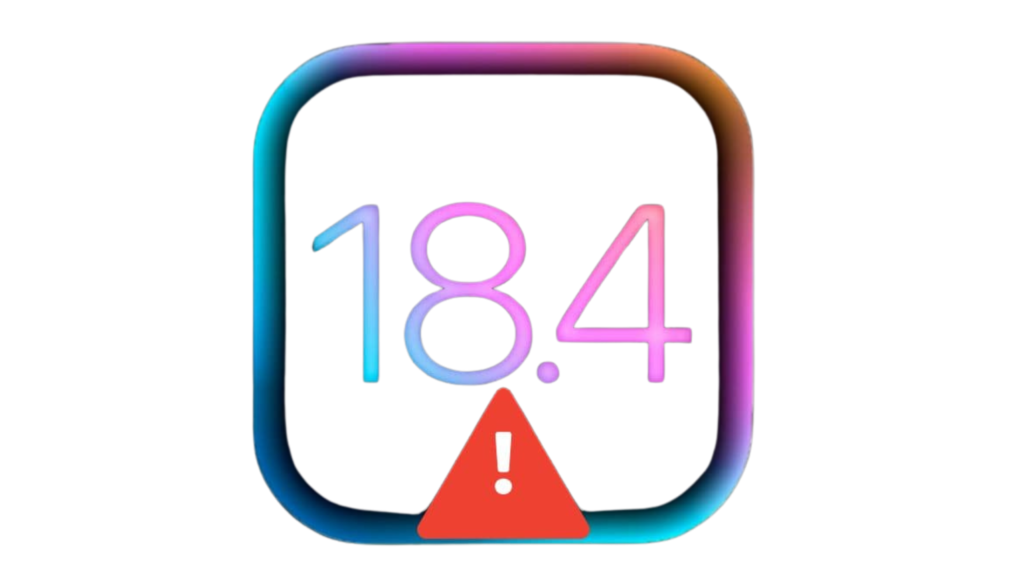
The update supports iPhones as old as the iPhone XS and XR, but Apple Intelligence is exclusive to:
- iPhone 16 series
- iPhone 15 Pro/Pro Max
- iPhone 14 Pro/Pro Max (partial features)
Full list:
- iPhone 16, 16 Plus, 16 Pro, 16 Pro Max
- iPhone 15, 15 Plus, 15 Pro, 15 Pro Max
- iPhone 14, 14 Plus, 14 Pro, 14 Pro Max
- iPhone 13 series
- iPhone 12 series
- iPhone 11 series
- iPhone XS, XS Max, XR
- iPhone SE (2nd & 3rd gen)
FAQs: Your Burning Questions, Answered
Q: When is iOS 18.4 releasing?
A: Rollout started April 1, 2025. Grab it via Settings > General > Software Update.
Q: Is iOS 18.4 safe to download?
A: Yes! Apple fixed major bugs, but backup your data first (just in case).
Q: How do I get the new emojis?
A: Update to iOS 18.4 and restart your phone. Voilà—shovel emoji unlocked!
Q: Why is Apple Intelligence limited to newer iPhones?
A: Older chips can’t handle the AI workload. Time to upgrade?
Should You Update?
Yes if: You crave AI perks, love new emojis, or need bug fixes.
Wait if: You’re on an older device and fear battery hiccups.
Watch This Deep Dive on YouTube
Curious how iOS 18.4 performs in real life? Check out This hands-on review:
👉 iOS 18.4: AI, Emojis & Everything In Between
Hashtags:
#iOS18.4 #AppleIntelligence #iPhoneUpdate #TechCityExplorer #EmojiMagic
Outbound Links:
Internal Links:
Shoutout:
Don’t forget to subscribe to Tech City Explorer on YouTube for more tech deep-dives!
Got questions? Drop them below—we’ll answer faster than Siri! 🚀